3
 Tags:
Online tools,
Useful Info
Tags:
Online tools,
Useful Info

Add Amazing Photo Effects Online Using Photofunia
Posted by
Kuldeep Khatri on 1/26/2012
Hey guys.. What's up??? I am updating my blog after a long time as I was suffering from fever from the past few days. By the way, Let us come to the main topic, today I will be showing a really great and interesting site i.e. Photofunia. As the word sounds, we will have fun with photos and that too online. We earlier too shared some Online tools like Pixlr for editing purposes and Quick Thumbnail for creating thumbnails for pictures online. But this time it would really fantastic then earlier. Photofunia will help you to add amazing photo effects online and even you can show those photos to others and impress them.
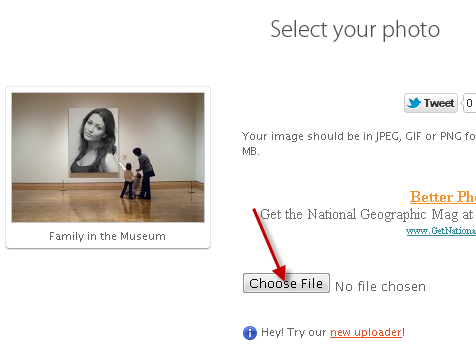
Photofunia is an online tool made for users to input their desired photos into various frames and already made optional pictures and then provide them in a single convenient view. In this way, we can add amazing photo effects online using Photofunia. However, you would confused by reading this small description of this online tool. So, let us review this tool's usage in a detailed manner.
How to use Photofunia to Add Amazing Photo Effects Online:-
- Go to Photofunia website.
- Now you will be shown up with various frames and images in a small form. Click on any of the image/frame of your choice. Here I have selected family in the museum and I am going to show a tutorial with this frame. You can select any frame you like.
- Now you need to choose your file you want to display in the image and would like add the effect in the image. Click on Choose file and upload the image from your computer.
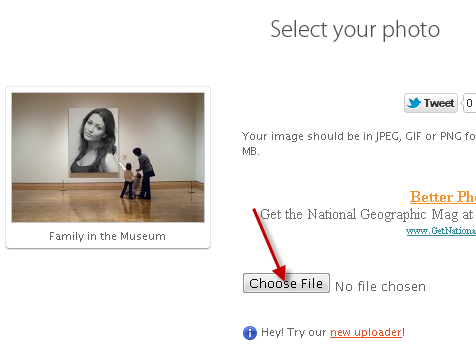
- After uploading your image from the computer, Click on GO or the image forming process will automatically begin.
- It will ask you to wait for some time. After some time, your photo will be ready to be downloaded and the effects will have been added to the image accordingly i.e. the your uploaded image will be integrated into the . Now you can grab that image by clicking on Save.
By the way, I had my own image and I tried it with this Photofunia and I would like to share it will all my friends. So, Just take a look at the image I created with Family in the museum frame.
So, Enjoy using this awesome Online tool i.e. Photofunia !
There are thousands of frames available for you to add effects and enjoy.
Hope you find Photofunia interesting!
Do share your views via comments on "Add Amazing Photo Effects Online Using Photofunia"!!!
Do share your views via comments on "Add Amazing Photo Effects Online Using Photofunia"!!!
Subscribe To Get FREE Tutorials!
Subscribe to:
Post Comments (Atom)




Share your views...
3 Respones to "Add Amazing Photo Effects Online Using Photofunia"
seriously dude its very old. Try to provide some thong new and amazing
I also used Photofunia lots of time & amuses my friends by adding their picture with Photofunia pictures. It is so amazing. Thanks for share
I have used it long time ago when on orkut. Its really effetive web application. Love it. THanks for remind me again.
Post a Comment