2






NB: Improve Your Facebook Privacy and Security Settings
 Tags:
Facebook,
social networking
Tags:
Facebook,
social networking

Need your hacked FB account back??
Posted by
Anonymous on 1/16/2012
Imagine if your facebook account had been hacked by someone and he can access to all your private messages, could contact your friends, abuse your Facebook page, and delete your personal information.To avoid this, you should regularly update your password and keep other security settings tight.
Once it’s too late, however, you must be fast.
How Do You Know Your Facebook Account Was Hacked?
If a hacker managed to get into your account, they will leave a trace. While their session is active, it will be listed under > Home > Account Settings >Security > Active Sessions (click edit). Here you can end the activity of suspicious sessions.
.You will see something like this.
It is recommended that you enable Login Approvals for logging in from unrecognized devices. For increased security, you should also set app passwords.
1.1) Change Your Password
In case your password was not changed you got lucky! This is the time to update your password! Be sure to end any suspicious active sessions first (see above), then go to >Home > Account Settings > General and click > Password to confirm your current password and then enter a new password.
When you’re done, review our articles regarding Facebook security (see resources below) and see what other measures you can take to secure your account.
From here, proceed to step 3 if you think that your account was abused.
1.2) Reset Your Password
If your password was changed, act quick! Try to regain access. There is a > Forgot your password? link underneath the Facebook login.
It will let you retrieve your password in several different ways. You can either enter the email address you registered to Facebook with or any other secondary email address you added, as well as your phone number and username.
If you’re not sure whether the person that hacked your account was smart enough to change your profile information, you should go with the last option and enter your name and that of a friend. This will give you an idea of which information is currently added to your account.
If you don’t have access to any of the email accounts or to the phone number associated with your account, click the > No longer have access to these? URL. This will take you to a page where you can enter a new email address, which Facebook will then use to assist you in recovering your account.
2)Compromised Account
If your account wasn’t simply hacked, but is sending out ads and spam to your friends, you must report it as compromised.Click the link to go to the page.
3. Do Damage Control
After doing everything you could to regain control over your hacked Facebook account, inform your friends about what is going on, just in case the hacker has abused or currently is abusing your account. If you presently can’t access your account, contact your Facebook friends through other social networks, by email, or have a mutual friend inform them via Facebook. Once you can log in again, proceed to step 4.
4. Remove Suspicious Applications
Oftentimes, it’s not an evil person that randomly hacked into your account. More likely than not you granted access to a malicious application which subsequently hijacked your account. To remove suspicious applications, go to > Home > Account Settings > Apps and go through the list. Click the > X next to any application you wish to remove or click > Edit to change what the app can do.
Once you’re back in control, review the following resources and close the security gaps in your Facebook account.Hide all your personal contacts like email id,mobile number,etc So guys do you dare to mess with your facebook account?Go tight your security today itself.
Subscribe To Get FREE Tutorials!
Subscribe to:
Post Comments (Atom)


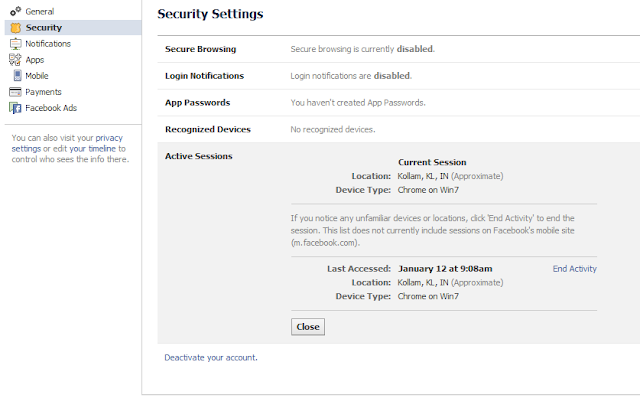
Share your views...
2 Respones to "Need your hacked FB account back??"
oozm! :-D
Be on the safer side........
Post a Comment