3
 Tags:
Pc Tricks,
Windows Tricks
Tags:
Pc Tricks,
Windows Tricks

Trick to Unlock Hidden Themes in Windows 7
Posted by
Kuldeep Khatri on 10/01/2011
Hii Friends....I hope you all are fine. As we all know that Windows 7 has excellent themes. But many of us do not know that Windows has some hidden themes. As the themes that are visible to us are country specific that is according to our demographic location. And rest of the themes are hidden in our C drive or where our windows has been installed. Today am going to tell you the trick to unlock those hidden themes. If we enable these hidden themes then we can use them.
Read More...
Steps to unlock hidden themes in windows 7:-
Read More...
Steps to unlock hidden themes in windows 7:-
- Please make sure that you can view hidden files and folders. If not you can view it by going to Control Panel<Folder Options<View<Check on Show Hidden files and folders<Apply<OK
- Now make a click on the address bar and paste the given below command:-
C:/Windows/Globalization/MCT and hit enter. A new folder will appear.
- Now, In this new folder, you will see folders named as MCT-AU,MCT-CA,etc. where these AU,CA,etc refer to country codes.
- Inside each MCT folder, you will see a theme folder.
- Click on that theme folder. You will see the country code of that Particular MCT folder.
- Double Click on it!! Yippee!!! You have unlocked that theme!!!
- Now Right click on desktop and click on Personalize to use those themes!!!
Enjoy!!
I hope this trick was useful to you!!!
Please do comments on this post!!
Keep Visiting!!!
I hope this trick was useful to you!!!
Please do comments on this post!!
Keep Visiting!!!
Subscribe To Get FREE Tutorials!
Subscribe to:
Post Comments (Atom)

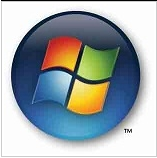

Share your views...
3 Respones to "Trick to Unlock Hidden Themes in Windows 7"
windows 7 hidden song :D
%ProgramData%\Microsoft\Windows\Ringtones
copy paste at search bar
I am ACE Toshiro :D
Thnxx for this info and your precious comment...
Keep Visiting!!
Post a Comment