2
 Tags:
Facebook Tricks
Tags:
Facebook Tricks

Trick to Enable Timeline Feature on Facebook
Posted by
Kuldeep Khatri on 10/09/2011
Hi Friends.....I hope you all are fine. After the introduction of Google+, Facebook has been engaged in hard efforts to attract more Internet users by bringing out new interfaces like Video Calling,Chat Sidebar,New Profile layout,etc. Now Facebook Launched a new feature called timeline. This timeline feature will help all facebook users to have a more attractive profile. Currently it is only available for Facebook Developers but you can also enable it in your profile using Facebook Developers App.
Yippee!! You have done it all!! Now you can see awesome looks on your profile!!!! There are many amazing features on this Facebook Timeline!!!
You will have a Profile look just as shown below!!!
Some Features of Facebook Timeline:-
- Facebook Timeline will provide you an interactive way of presentation to your profile and give it dashing looks.
- It will show all your oldest status updates as well as all your pictures on a single page since you created your account. So searching pictures and status have been made much easy for users.
- You can even set a profile cover page along with your profile picture.All your details like Personal Information,Updates,News feed,etc. can be viewed from a single page.
And there are many more features then these.
Steps to enable Timeline Feature on your Facebook Account:-
- Firstly login into your Facebook Account if you are not logged in.
- Now Go to Facebook Developers Apps Page.
- Select Create a New App present at the top right corner of the page.
- Now you will be redirected to a new page. It will ask you for App Display name and App Namespace Name, (Give anything of your choice but that should be available). Check Mark on I agree box. And Click on Continue.
- In the next page, it will ask you to enter the Captcha code. Enter the Correct Captcha Code and Click on Submit Button.
- Now it will show all your details , let them remain unchanged and click on save changes button present at the bottom..
- Now click on Open Graph button present at the left side of the page.
- Now you will be redirected to Getting started page. Here you have to enter any function. Here I have entered "Read tricks". You may enter any thing and hit on Get Started.
- Now you will be redirected to the configuration pages. You will go through three editing pages. No need to make any changes in them. Just go through them and let them remain unchanged. Just click on Save Changes and Next button present at the bottom for three times.
- Now wait for two-three minutes and then to your Facebook homepage. You will see an an invitation from Facebook on the top of your profile as shown below.
- Just click on Get it now.
Yippee!! You have done it all!! Now you can see awesome looks on your profile!!!! There are many amazing features on this Facebook Timeline!!!
You will have a Profile look just as shown below!!!
I hope you have enjoyed my article!!!
Please do comments on this post!!
Keep Visiting!!!
Please do comments on this post!!
Keep Visiting!!!
Subscribe To Get FREE Tutorials!
Subscribe to:
Post Comments (Atom)


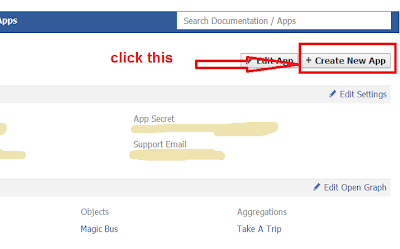






Share your views...
2 Respones to "Trick to Enable Timeline Feature on Facebook"
thnks...............
alot.............
there is another trick by which we can diretly enable timeline
Post a Comment