4
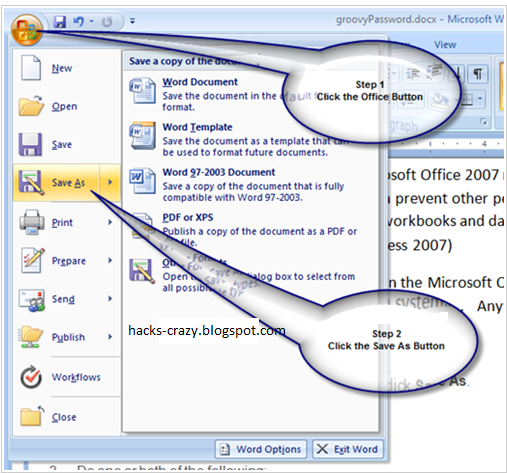
Now your Word document is protected from unwanted eyes!!!
So, I hope my article was useful to you!!!
Please do comments on this post!!!
Keep Visiting!!!
 Tags:
Pc Tricks
Tags:
Pc Tricks

Trick to Password Protect Microsoft Word 2007 Files
Posted by
Kuldeep Khatri on 10/03/2011
Hii Friends...I hope you all are fine. Mainly we prefer Microsoft Word to create documents!! But Sometimes we have some documents saved in our computer that we want avoid from other people to access them. Such as Office reports or college projects,notes,etc. However, Microsoft word 2007 has a useful security feature to password protect our private documents. So today am going to share a very useful trick "Trick to password protect Microsoft Word 2007 files"!!
Read More...
Steps to Password Protect Microsoft Word 2007 files:
Read More...
Steps to Password Protect Microsoft Word 2007 files:
- Open any document that you want to password protect.
- Click on the Microsoft Office button present at the top left corner of the window.
- Click on Save as option.
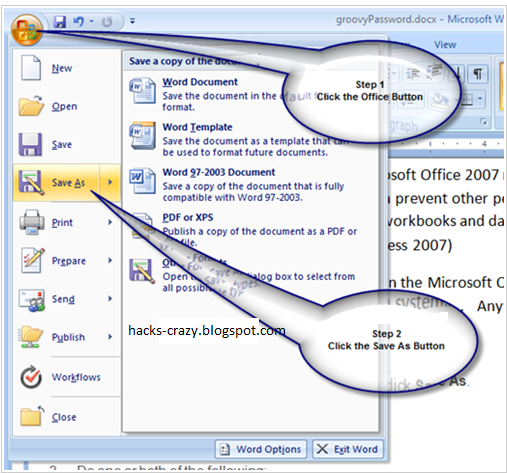
- Now a new window will appear. Click on Tools option at the bottom of the window and select General Options.
- Now again a new window will appear saying General Options. You will see the top two options- Password to open and Password to Modify. You can select either one or both options.
The first is Password to open -It will ask this password every time when someone tries to open the document. If one tries to view the document, he needs to enter this password.
The second is Password to modify- It will ask this password every time when someone tries to modify the document that is tries make any changes in your document. If one tries to make changes in the document, he needs to enter this password to save the changes.
- Give your document a password of your wish and click on OK button.
- That's all!!!
Now your Word document is protected from unwanted eyes!!!
So, I hope my article was useful to you!!!
Please do comments on this post!!!
Keep Visiting!!!
Subscribe To Get FREE Tutorials!
Subscribe to:
Post Comments (Atom)


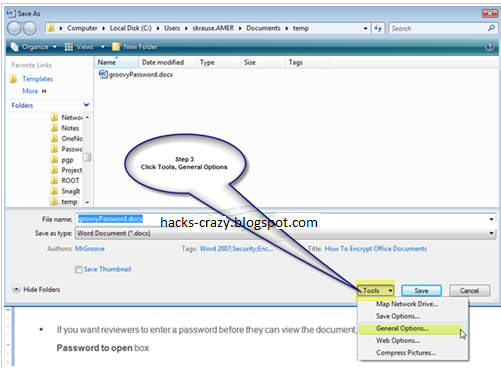


Share your views...
4 Respones to "Trick to Password Protect Microsoft Word 2007 Files"
Hey Contact Me Here :)
https://www.facebook.com/Thaparian
maja aa gaya bhai
thnxx bro!!!
Keep Visiting!!!
Currently it looks like Expression Engine is the preferred blogging platform available right now.
(from what I've read) Is that what you are using on your blog?
Stop by my website; offers free
Post a Comment