4
Gmail Preview Pane is an useful feature that allows users to read mails right next to your list of conservations!! You can read or reply your mails while browsing your other mails. It will hep you to read your mails more easily and time saving way. Really, Even me has been using this feature and enjoyed it a lot. It will help you too. According to me,one should enable this useful feature in one's account.
Steps to Enable Gmail Preview Pane:
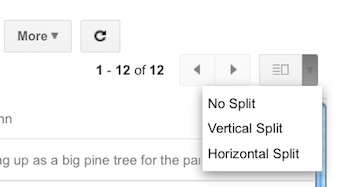
However, We can say that this new change by google has simplified our Gmail Experience!!!
So Enable Gmail Preview Pane and Enjoy!!!
Please do Comments on this post!!
Keep Visiting!!!!
 Tags:
Gmail
Tags:
Gmail

New Feature of Gmail: Enable Preview Pane in your Gmail Account
Posted by
Kuldeep Khatri on 9/27/2011
Hii Friends....I hope you all are fine!!! As I Previously posted an article on "New Gmail Login Interface" and most of the Gmail users appreciated this change by Google. Now, We can assume that Gmail is working hard to bring the best of it for Gmail Users!!
After this change, Gmail has introduced a new feature- Gmail Preview Pane!! This is the latest feature launched by Google. And today am going to share an article with you that is- "How to Enable Gmail Preview Pane" for your Gmail Accounts!!!
Read More...After this change, Gmail has introduced a new feature- Gmail Preview Pane!! This is the latest feature launched by Google. And today am going to share an article with you that is- "How to Enable Gmail Preview Pane" for your Gmail Accounts!!!
Gmail Preview Pane is an useful feature that allows users to read mails right next to your list of conservations!! You can read or reply your mails while browsing your other mails. It will hep you to read your mails more easily and time saving way. Really, Even me has been using this feature and enjoyed it a lot. It will help you too. According to me,one should enable this useful feature in one's account.
Steps to Enable Gmail Preview Pane:
- Firstly login into your Gmail Account.
- Now move to Gmail Labs in settings from here.
- Now in the search Box, Search for "Preview Pane",and then select "Enable" and hit on "Save Changes" button present at the bottom of the page.
- After activating this feature, Go back to your Inbox. You will be able to see a New button present at the top right corner. In this button, Gmail will provide you three buttons: No Split, Horizontal Split and Vertical Split.
- Choose anyone of them that suits you!!
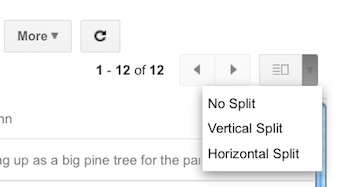
- Now After choosing any of the options including Vertical and Horizontal Spilt, You will be shown the content of the Emails in Preview Pane.
However, We can say that this new change by google has simplified our Gmail Experience!!!
So Enable Gmail Preview Pane and Enjoy!!!
Please do Comments on this post!!
Keep Visiting!!!!
Subscribe To Get FREE Tutorials!
Subscribe to:
Post Comments (Atom)





Share your views...
4 Respones to "New Feature of Gmail: Enable Preview Pane in your Gmail Account"
thnks..alot
bt i m facimg a seious problm ..
according to TRAI we cnt sms more dn 100 in a day. n group sms is also blocked on fullonsms.com & way2sms.com due to the same rule.. will u pls help me..
ya...It's correct
but sorry to say that we cannot change this rule made by government .....
It is a rule that all users have to follow from now onwards.........
I cannot help in this situation.......
thnxx for your comments.....
Keep Visiting!!!!
thanks a lot dear...u r really gem of a person !
thnxx for your appreciative words!!!
Keep Visiting!!!
Post a Comment