0
Hello friends ,

 Tags:
Blogger gadgets
Tags:
Blogger gadgets

How to view the real stats of your blog
Posted by
Anonymous on 9/11/2011
Hello friends ,
Today I'm going to tell you how to see the
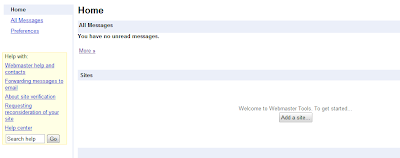 Click the add site button there
Click the add site button there
real stas of your blog .
In blogger When you view the stats you can see
But when we see the original Stats of the blog through the
Google Web master tools it shows
Page views Today : 84
You also now want to about the google web master Tools Isn't it?
Then Follow my instructions :
- Go to www.google.com/webmasters/tools/
- then sign in to your google Profile
- After that you can see like this
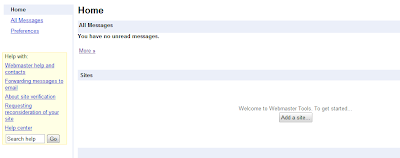 Click the add site button there
Click the add site button there- And post your Blog's url and click Continue
- After that you can see like this ( Dashboard )

There is your blog's searches in google and Stats of your Blog!
Subscribe To Get FREE Tutorials!
Subscribe to:
Post Comments (Atom)


Share your views...
0 Respones to "How to view the real stats of your blog"
Post a Comment